- WebCam
- HSMM-MESH
- Hotspot wifi
Configuration
d'une webcam avec un Raspberry Pi pour le reseau Hamnet

J'ai dans l'idée d'installer sur l'un des mes Raspberry Pi, une webcam
sur le toit du QRA, voir sur le site du Larmont (là ou est installé le relais
APRS). Il suffit simplement,
sur le toit du QRA, voir sur le site du Larmont (là ou est installé le relais
APRS). Il suffit simplement,
d'un Raspberry Pi et une webcam
Avant de commencer, ne pas oublier d'executer les commandes
suivantes:
sudo apt-get update
sudo apt-get upgrade
Il suffit de lancer la commande suivante
apt-get install motion
sudo nano /etc/motion/motion.conf
et de modifier les paramètres suivants
daemon on
width 640 et height 480
framerate 2
auto_brightness on
output_normal off
webcam_port 8081
webcam_maxrate 2
webcam_localhost off
ensuite lancer cette commande
/etc/init.d/motion
Ensuite, il suffit d'ouvrir l'adresse du Raspberry Pi
ex: http://44.151.xx.yyy:8081
Adresse ip origine Hamnet
Avant de commencer, ne pas oublier d'executer les commandes
suivantes:
sudo apt-get update
sudo apt-get upgrade
Il suffit de lancer la commande suivante
apt-get install motion
sudo nano /etc/motion/motion.conf
et de modifier les paramètres suivants
daemon on
width 640 et height 480
framerate 2
auto_brightness on
output_normal off
webcam_port 8081
webcam_maxrate 2
webcam_localhost off
ensuite lancer cette commande
/etc/init.d/motion
Ensuite, il suffit d'ouvrir l'adresse du Raspberry Pi
ex: http://44.151.xx.yyy:8081
Adresse ip origine Hamnet
Merci à F4DYW
INFORMATION
Concernant le navigateur Chrome, il ne permet pas encore de diffuser le flux vidéo.
Seul Mozilla et VLC, sont en mesure de la diffuser.
Il me reste à trouver une Webcam compatible avec le Raspberry Pi,
et de changer l'adresse Ip en 192.168.x.xxx, par l'adresse IP du reseau Hamnet.
A suivre
Côté antenne:
Utilisons une de type Nanostation Ubiquity M5
mais il est également possible de travailler avec les antennes
Panneau, grille ou encore le miroir parabolique.
...............................................................................
HSMM-MESH
Raspberry-Pi Node:
- Raspberry Pi (256MB or 512MB of RAM will work)
- USB WiFi adapter (tested with the N150 adapter using the Ralink 5370 chipset)
- SD memory card (4GB minimum)
- sudo raspi-config
- Expand the filesystem to fill the SD memory card
- Change the password for the 'pi' account
- If installing over an SSH connection to the Pi, then I recommend you install 'screen'
- sudo apt-get install screen
- network. You can find more info on screen here: http://linux.die.net/man/1/screen
-
Run the following commands to download the HSMM-Pi project and install
git clone https://github.com/urlgrey/hsmm-pi.git cd hsmm-pi git checkout tags/v0.3.0 sh install.sh - Login to the web application on the Pi: http://(wired Ethernet IP of the node):8080/
- Access the Admin account using the 'admin' username and 'changeme' password.
- Change the password for HSMM-Pi
- Configure as either an Internal or Gateway node
...............................................................................
Hotspot wifi avec un raspberry Pi
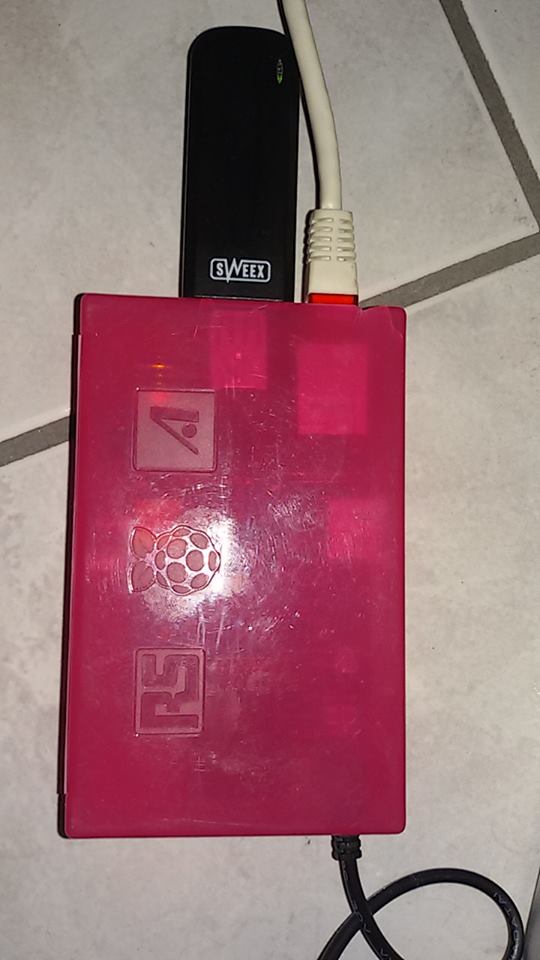
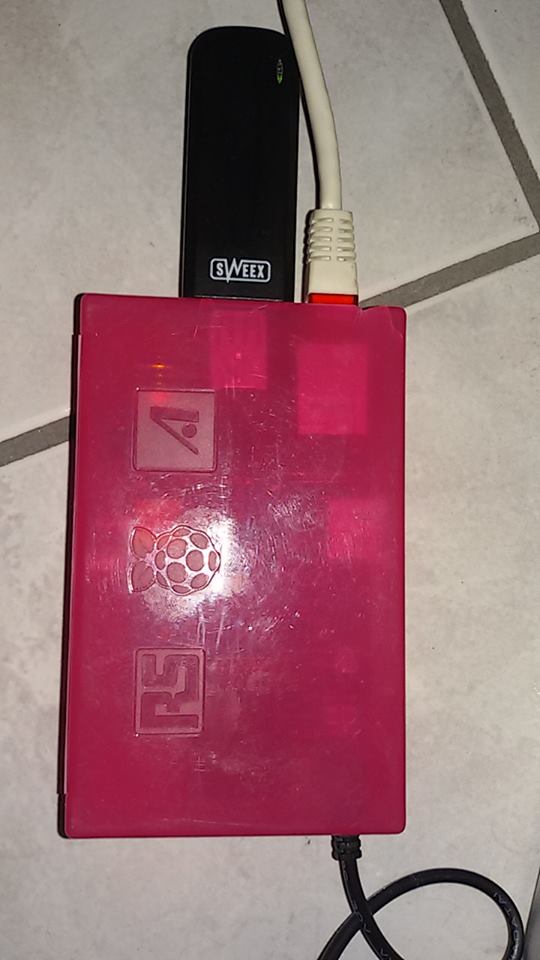
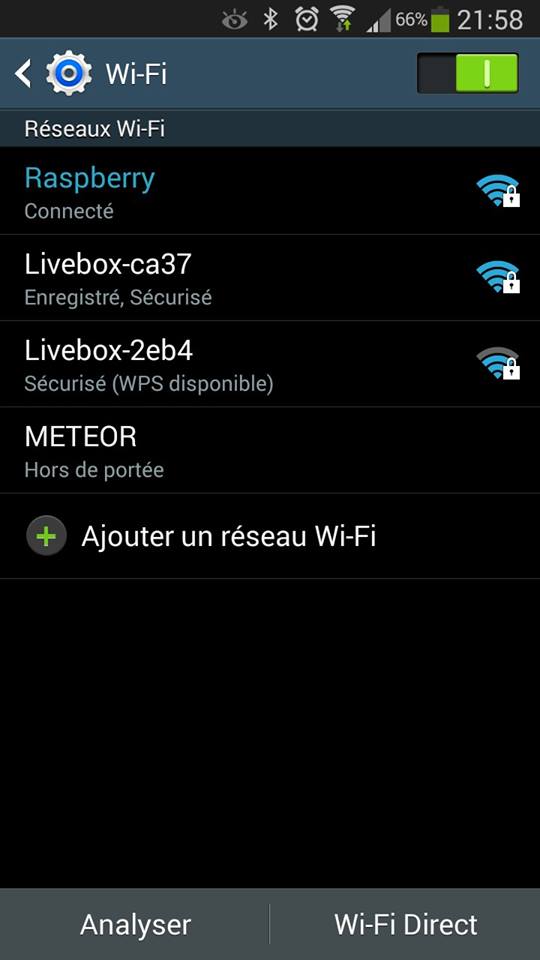
J'ai supprimé le premier tuto car les liens internet necessaires à son installation, sont plus
disponible. Je vous invite donc, à utiliser celle ci
En cas de besoin, f8ffp(at)orange.fr
